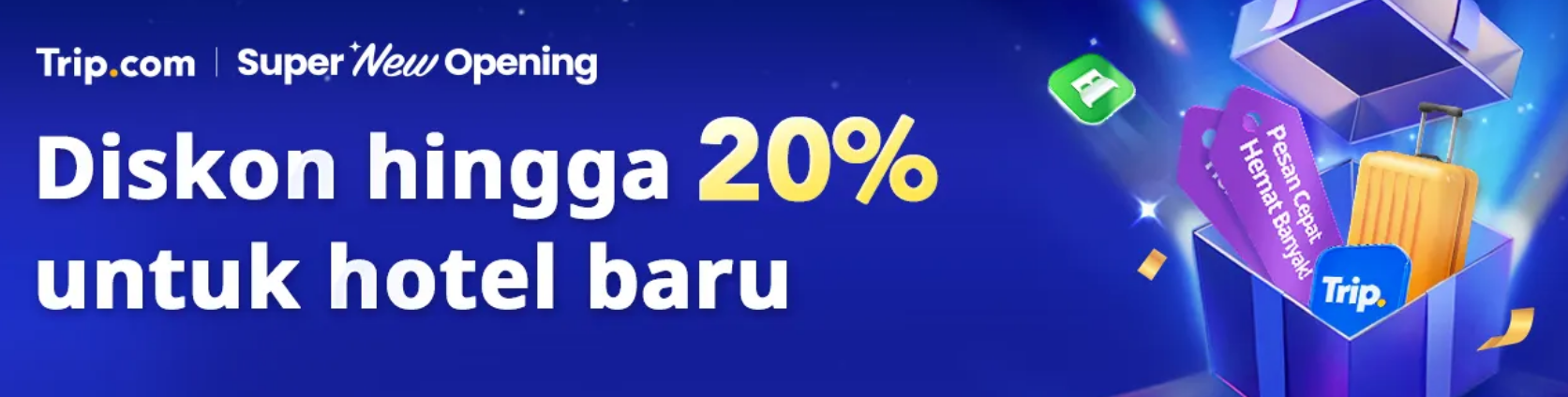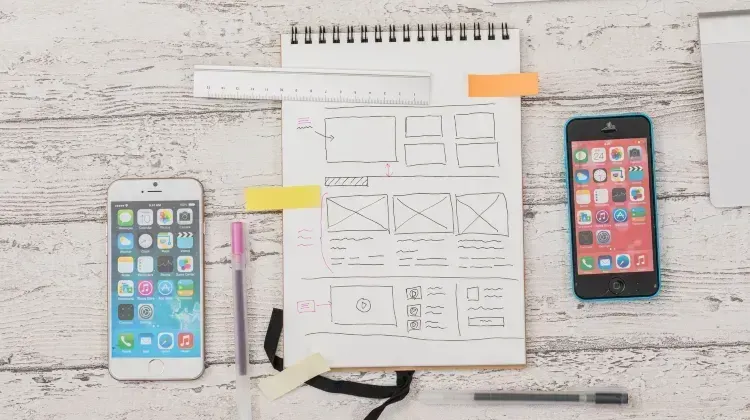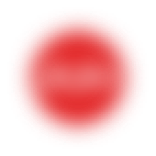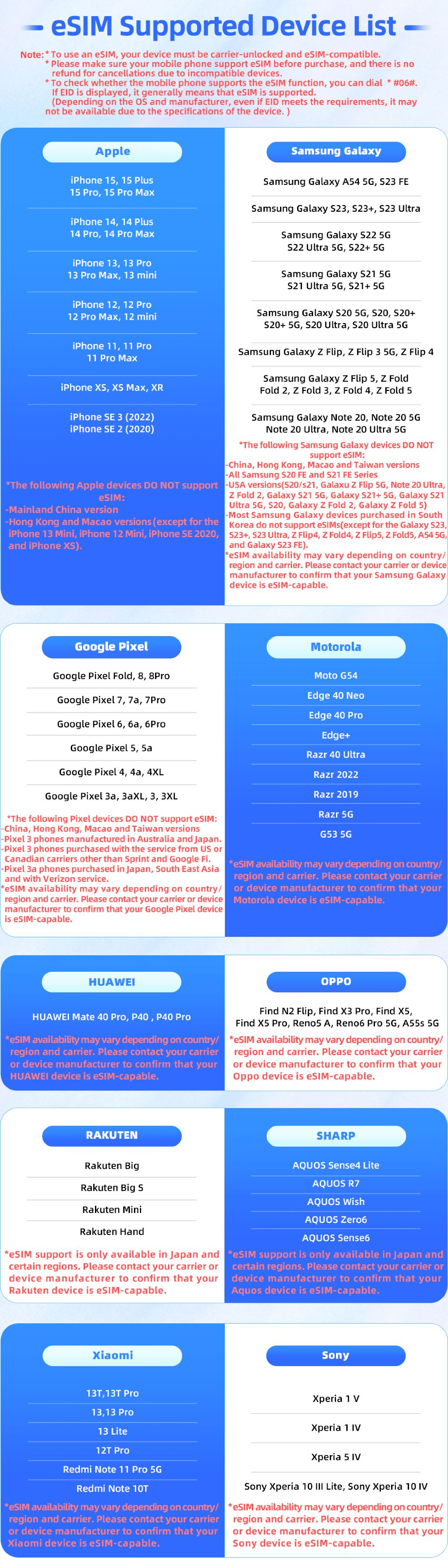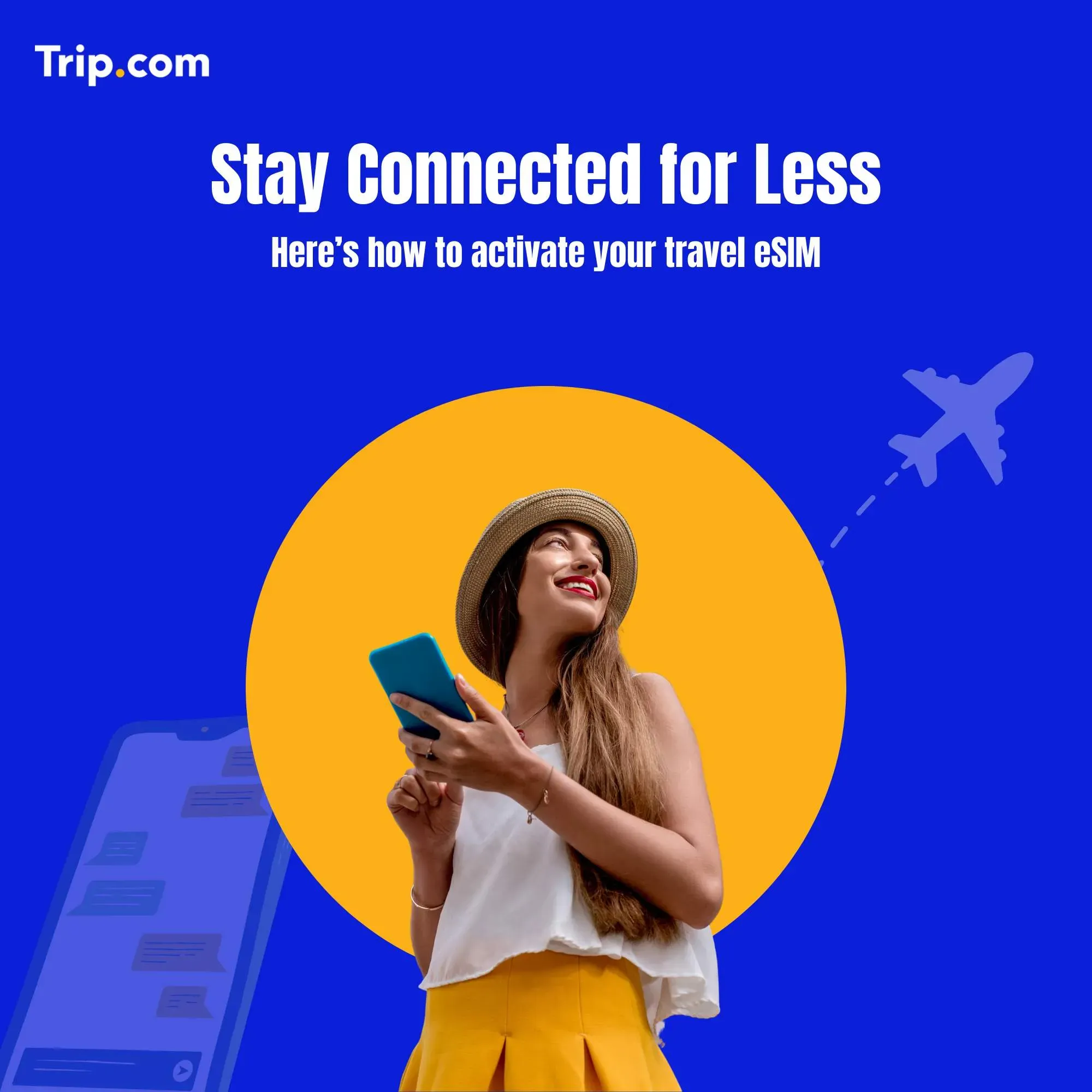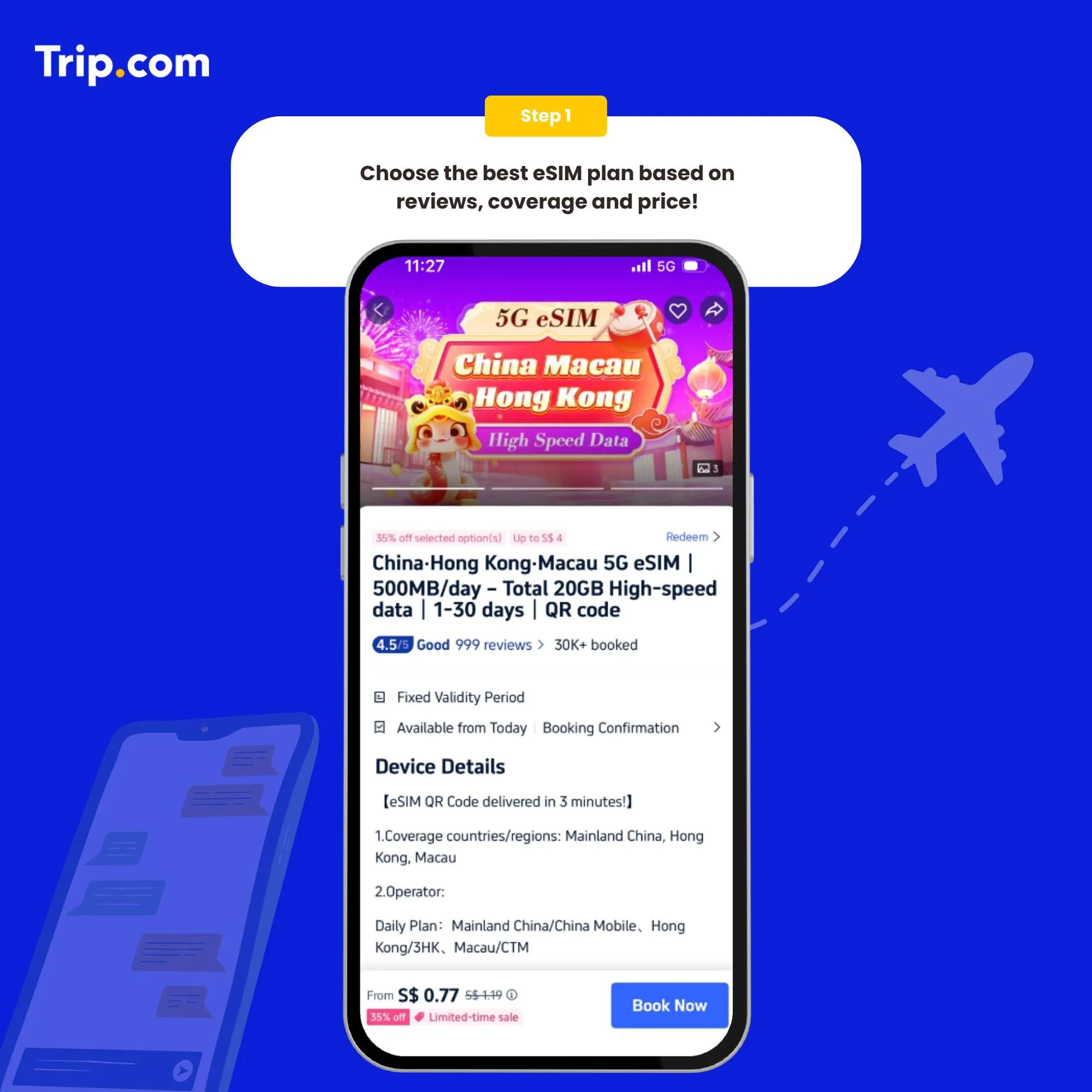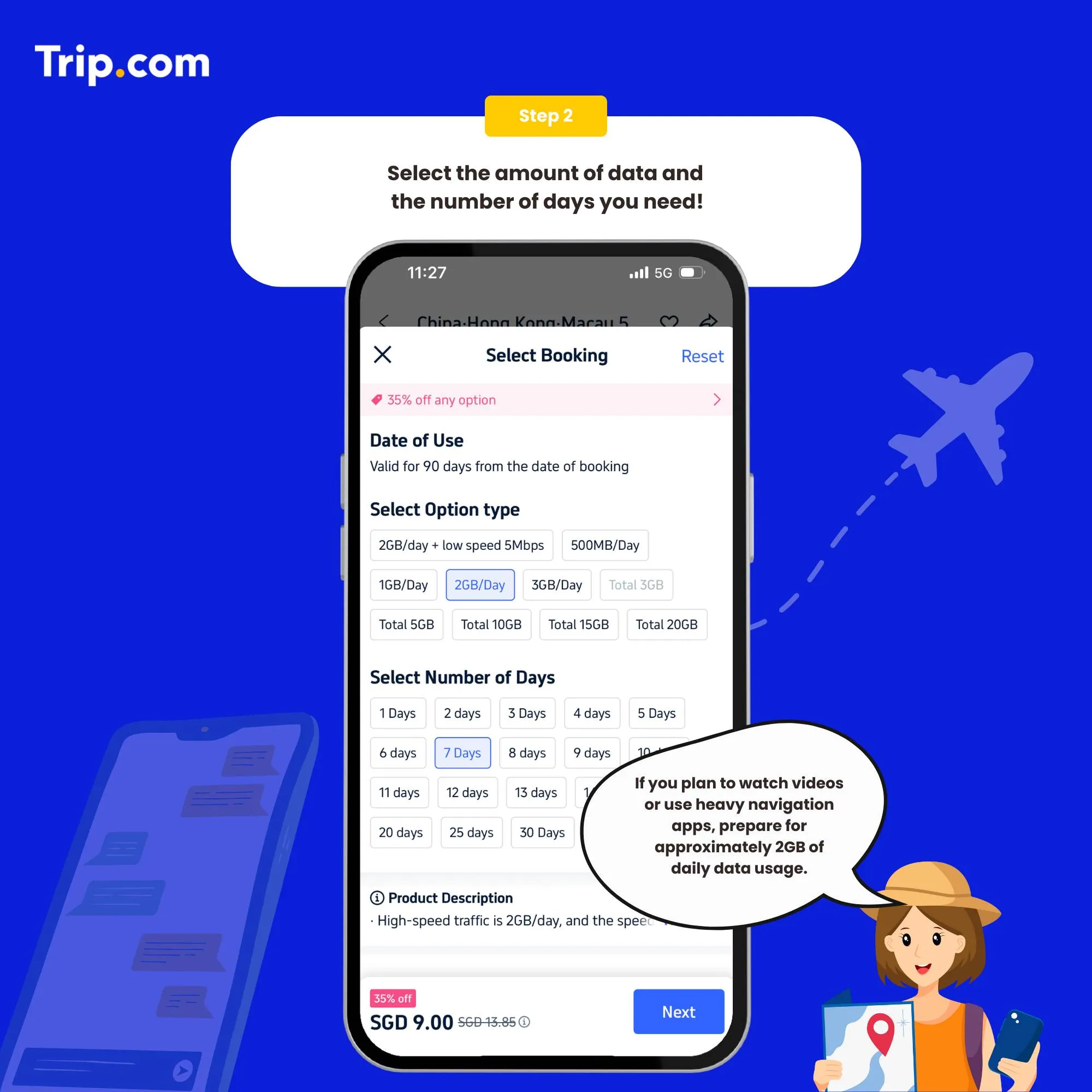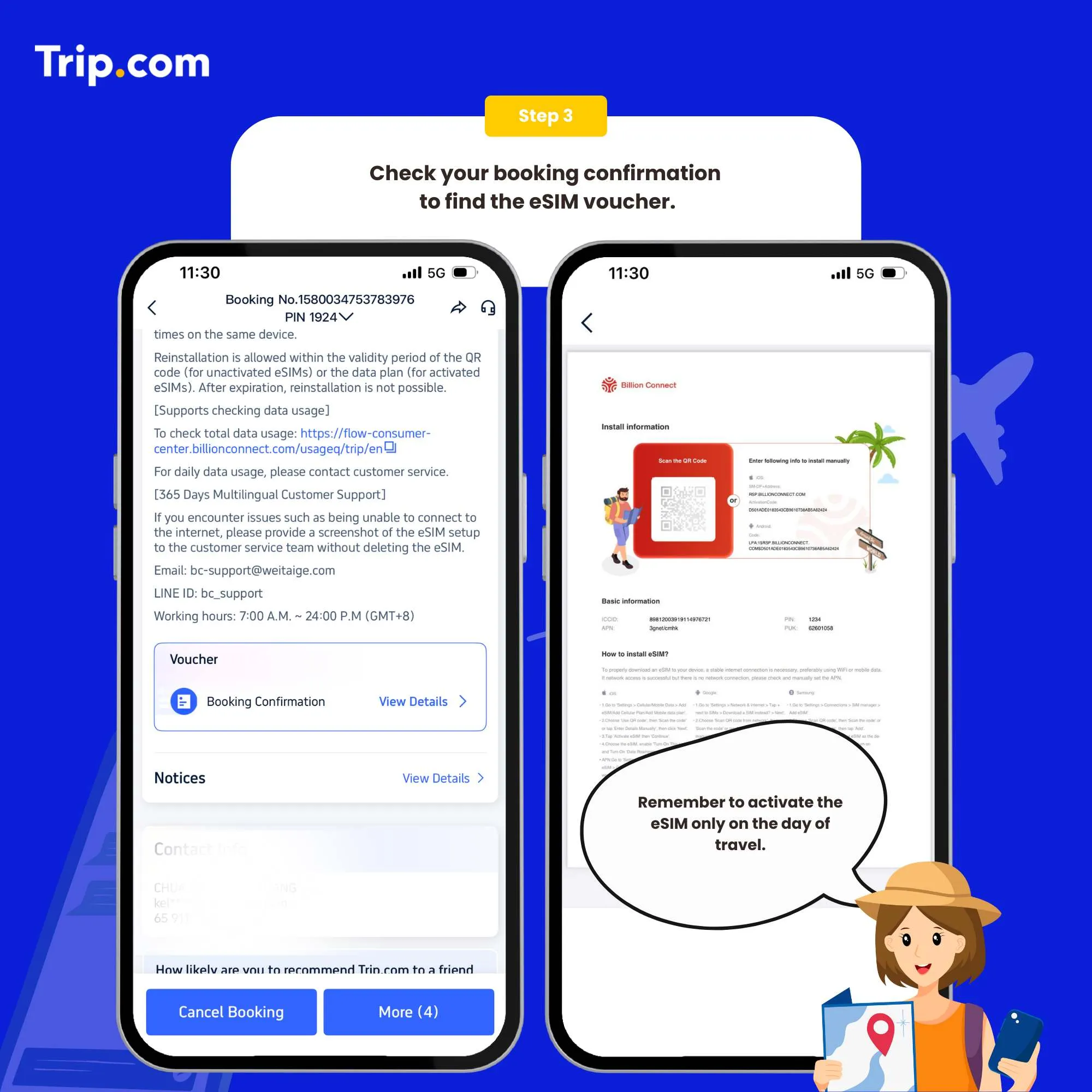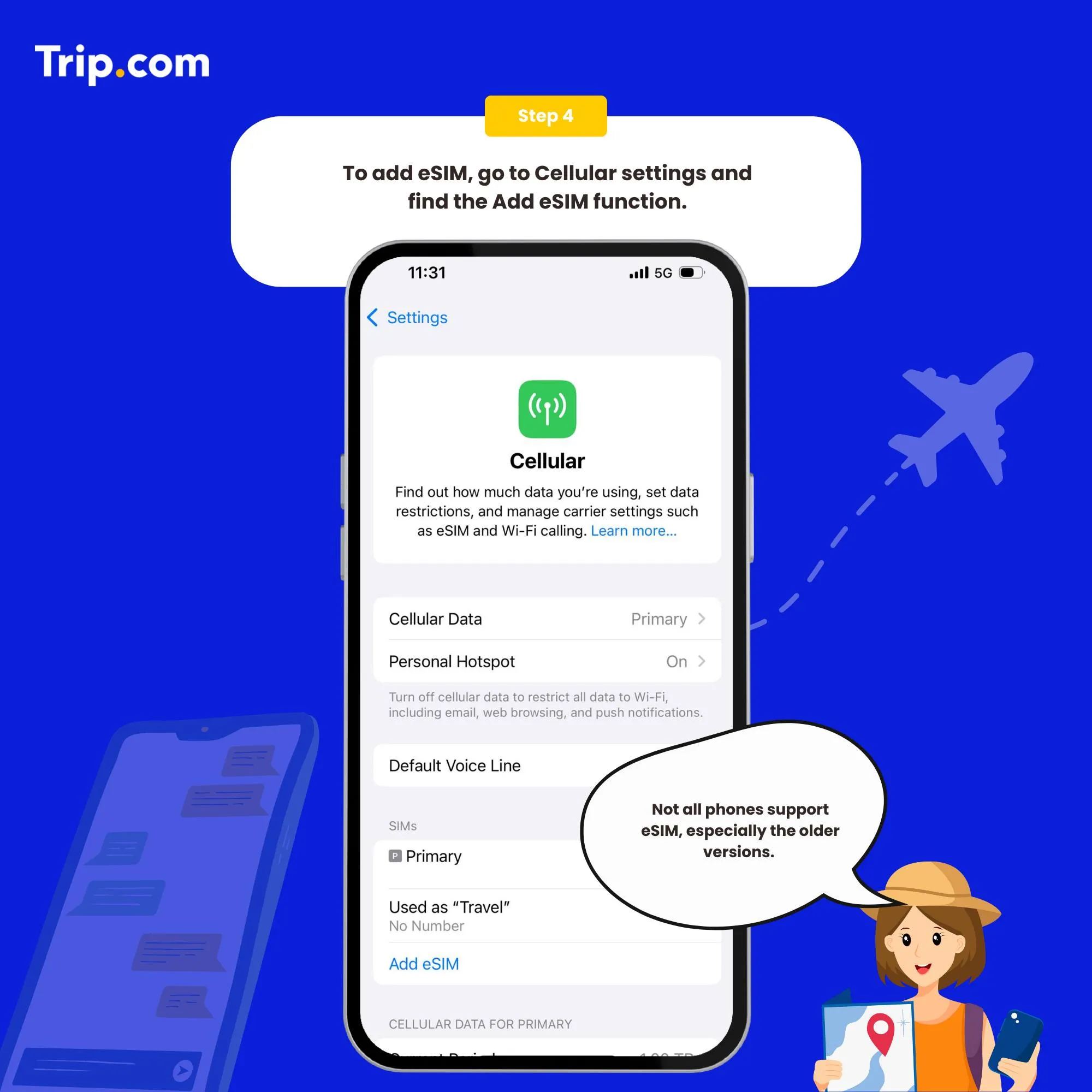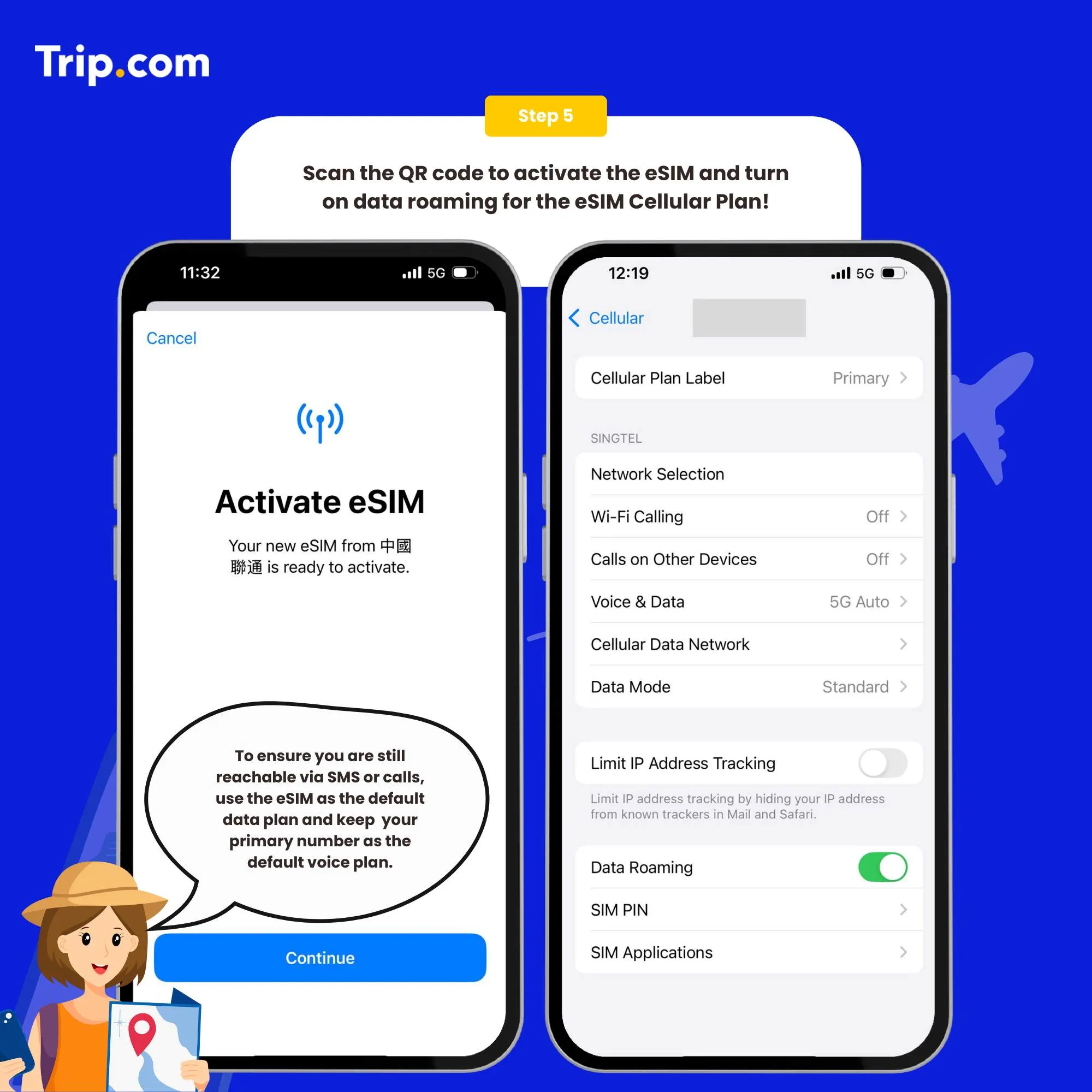eSIM Providers in Indonesia
Airalo
Airalo is recognized as one of the leading eSIM providers, offering seamless connectivity for travelers in over 190 countries and regions, including Indonesia. Through its user-friendly app, travelers can easily activate an Airalo Indonesia plan, ensuring instant connectivity wherever they are. Airalo’s flexible data packages are designed to meet a wide range of needs.
Holafly
Holafly Indonesia offers eSIM packages with unlimited data, making it an ideal choice for those who need lots of internet usage. The simple activation process requires no registration or identity verification, ensuring fast and hassle-free connectivity.
Maya Mobile
Maya Mobile provides comprehensive eSIM solutions, guaranteeing reliable connectivity throughout Indonesia. Its affordable plans are perfect for budget-conscious travelers without compromising on quality, backed by quick activation and responsive customer service.
Trip.com
Trip.com is a comprehensive travel service provider offering a wide range of hotels, flights, and attractions around the world. You can choose from a variety of plans based on your needs, including data packages, validity periods, data amounts, and more. The available options are flexible and easily customizable!
en Cellular (iOS) or SIM Card Management (Android), and click to turn off the Cellular Plan (iOS) or SIM Card (Android) (the steps of enabling and disabling are the same).
3 Advantage Of Using eSIM In Indonesia
1. Easy and Fast Activation
With eSIM, there’s no need to physically buy or swap SIM cards when switching operators or plans. Activation can be done online, allowing users to easily switch between different network providers without the hassle of handling tiny SIM cards.
2. Better Device Compatibility
eSIM technology frees up more internal space in mobile devices since it doesn’t require a physical SIM tray. This extra space can be used for additional features or larger batteries, enhancing overall device performance.
3. Better Management for Multiple Devices and Plans
eSIM is perfect for those who use multiple devices, such as a personal phone, work phone, and tablet. With eSIM, users can have a single plan that covers all their devices or easily manage separate plans for each device without the need for multiple SIM cards.
How To Use An eSIM In Indonesia?
Before ordering an eSIM for Indonesia, please make sure your phone supports eSIM.
🙌 List of Devices that Support eSIM in Indonesia 🙌
✨ Special Notes ✨
- After placing your order, you will receive an email titled "eSIM Information and Quick Start Guide" with installation instructions and the latest activation time reminders.
- Please do not use your camera or any other apps to scan the QR code. The QR code must be set up directly on your phone or device.
- You will need an internet connection to install the eSIM. Make sure you have Wi-Fi or mobile data available before starting the installation.
How to Install Your Indonesia eSIM 👇
- Add the eSIM to your eSIM-supported device.
- Go to Settings → Cellular → Add Cellular Plan.
- Scan the QR code sent to you via email. If you can't scan the QR code, you can manually enter the SM-DP+ Address and Activation Code provided in the same email.
- After confirming the addition of the cellular plan, your phone or mobile device will start configuring. If the installation is successful, your mobile data status will appear. If you see a message like "Welcome to Billion Connect!", just click OK to complete the setup. We recommend disabling the eSIM until you arrive at your destination.
- You can rename the "Cellular Plan" label for easier identification. We suggest renaming it to "BC".
- Upon arrival at your destination, turn on your "BC" eSIM and enable data roaming. You will then be able to access the internet.
- If your phone or device cannot connect to the internet, please check the APN settings for the BC eSIM. The correct APN information can be found in the email containing your QR code.
eSIM Setup Guide
Step 1: Choose the best eSIM plan
There are several providers that offer Indonesia eSIMs. Choose the one that best suits your needs.
Step 2: Select the data package
Once you've chosen a provider, you'll need to purchase a data plan that suits your needs.
Step 3: Receive your ACTIVATION EMAIL
You will receive an email with installation instructions and a reminder of the latest installation time. Please make sure that there’s available WIFI or connected to networks before installation.
Step 4: Add your eSIM
To activate the eSIM, simply scan the QR code on your phone.
Set as the instructions:
- System - Settings - Cellular (iOS) / SIM Card Management (Andriod).
- Add a Cellular Plan (iOS) / SIM Card (Android).
- Agree to download Cellular Plan (iOS) or SIM Card (Android).
- Scan the QR code in the received email for activation (or enter SM-DP +Address and Activation Code manually).
Step 5: Scan the QR code to activate your eSIM
- After the completion of the installation, we recommend that you disable eSIM until you reach your destination.
- After the download is successful, close the primary card if you already have one. Enable the Cellular Plan (iOS) or SIM Card (Android).
- After arriving at the destination, please open your eSIM, and turn on roaming. Then you can access the Internet.
You can now connect to the Internet and enjoy the convenience of Japan eSIM as per your selected plan.
💥Note: If there are problems such as activation failure, please contact Customer Service without deleting the eSIM.(*The eSIM can only be installed one time by one phone or one device. If removed, it cannot be added again.)How to close?
Open the open Cellular (iOS) or SIM Card Management (Android), and click to turn off the Cellular Plan (iOS) or SIM Card (Android) (the steps of enabling and disabling are the same).
Who Are the Main Telco Operators in Indonesia?
Telkomsel (PT Telekomunikasi Selular)
Telkomsel is Indonesia’s largest and most widely recognized telecom provider, known for its extensive coverage across the archipelago, including remote areas. It supports eSIM for compatible devices and is a top choice for travelers who need reliable mobile data and voice services, even in less urbanized regions like Bali or Sumatra.
XL Axiata
XL Axiata is one of Indonesia's major telco providers, offering strong network coverage in urban areas such as Jakarta, Bali, and Surabaya. They provide eSIM support and offer affordable short-term data packages ideal for tourists, with options for both light and heavy users.
Indosat Ooredoo
Indosat Ooredoo is another major operator with solid urban and rural coverage. It is known for competitive pricing and offers eSIM services for travelers looking for flexibility. Indosat's plans provide good data speed and coverage, especially in metropolitan areas like Jakarta and Bandung.
Smartfren
Smartfren is a budget-friendly provider with a focus on 4G and 5G services in urban areas. While its eSIM support is still growing, it’s a viable option for short-term visitors who are looking for affordable and easy-to-manage data plans in cities.
Tips for Using eSIM in Indonesia
To make the most of your eSIM in Indonesia, consider the following tips:
- Regularly monitor your data usage to avoid unexpected overage charges.
- Connect only essential apps when roaming to save on data.
- Carry a power bank as a backup to prevent running out of battery due to high data usage.
- Disable automatic updates that can quickly drain your data.
- Consider buying a local SIM card if you plan to stay for an extended period.
- Be aware that some remote areas in Indonesia may have limited network coverage. Plan your travel carefully if you intend to explore those regions.