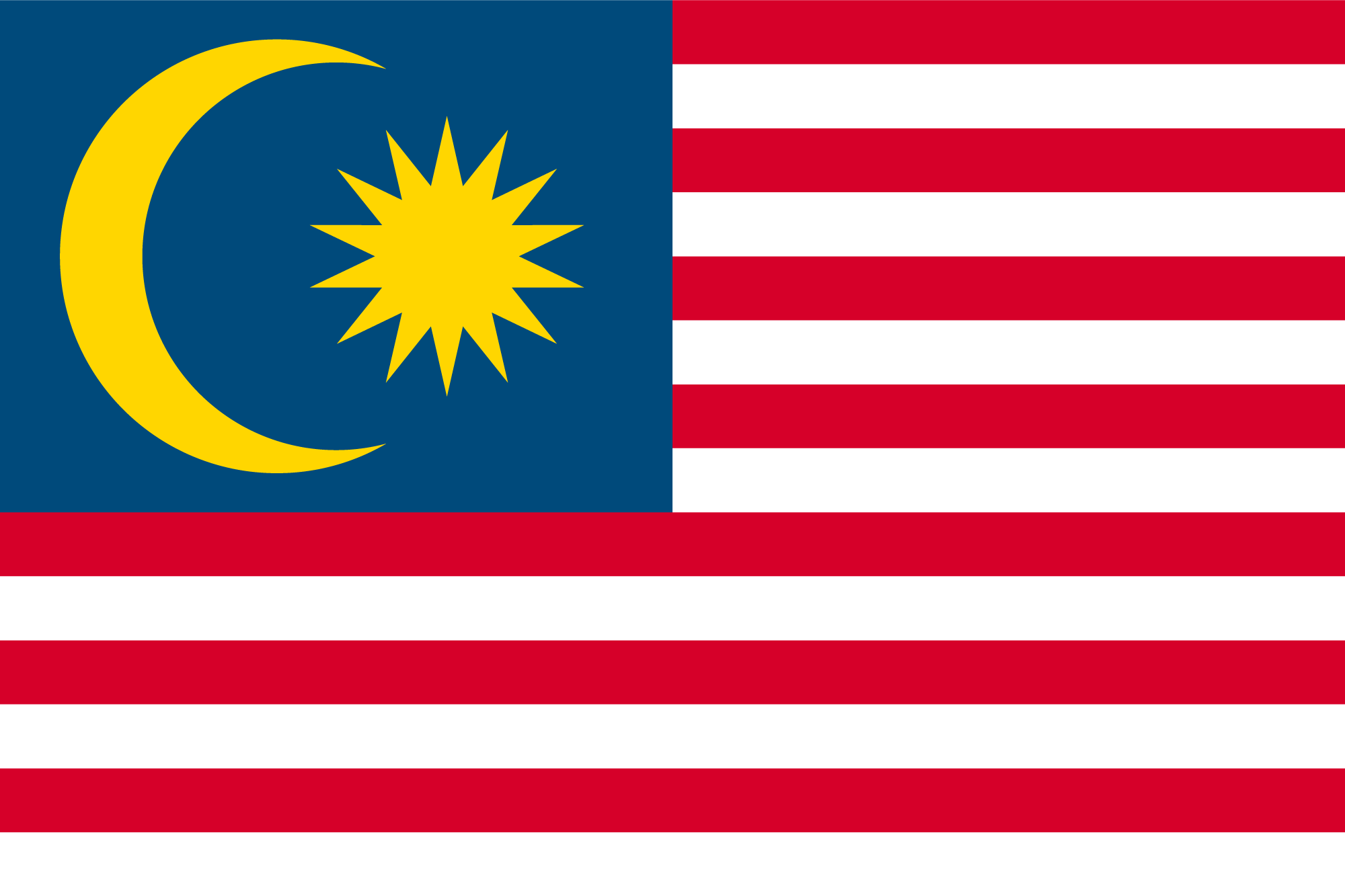Using an eSIM for travel is a smart, hassle-free way to stay connected abroad. Instead of hunting for a local SIM card or dealing with roaming charges, you can download a mobile plan directly to your phone before or after arriving at your destination. It’s quick, convenient, and lets you switch between local and home networks with ease—perfect for frequent flyers, digital nomads, and vacationers alike.
What is an eSIM?

An eSIM is a type of SIM card that is embedded directly into your mobile device, instead of being a removable card like traditional SIMs. "eSIM" stands for "Embedded Subscriber Identity Module."
Why use an eSIM?
eSIM technology offers several benefits, particularly for travelers, making it a preferred choice over traditional SIM cards. Here are the key advantages:
- Cost-Effective: Activating an eSIM usually costs much less than standard roaming fees, helping you save money while traveling.
- Seamless Experience: You can switch to a local carrier's tourist plan without the hassle of physically swapping out SIM cards. This provides a convenient and smooth transition.
- Dual SIM Capability: With a compatible phone, you can use the eSIM for data services while keeping your original SIM active. This allows you to access local data rates and avoid high roaming charges, while still using your home number for calls and texts.
These benefits make eSIM an attractive option for travelers seeking both convenience and cost savings.
How Does eSIM Work?
An eSIM works much like a traditional SIM card, but in a 100% digital format. Here's how it works:
Feature | Description |
Activation | You typically receive a QR code from your mobile operator. Scanning this code with your phone downloads the eSIM profile directly to your device. |
Setup | Follow on-screen instructions and enter any required verification codes to complete activation. Once set up, it works like a regular SIM. |
Multiple Profiles | eSIMs can store multiple profiles, making them ideal for travelers or users who want to manage personal and business numbers on the same device. |
Compatibility | Supported by most modern smartphones, including recent iPhone and Android models. Global usage depends on carrier support. |
eSIM-Compatible Phones

Here is a detailed table showing the brands and models that support eSIM:
Brand | Model | Notes |
Apple | iPhone 15, 15 Plus, 15 Pro, 15 Pro Max | Not Dual SIM |
iPhone 14, 14 Plus, 14 Pro, 14 Pro Max | Not Dual SIM | |
iPhone 13, 13 Pro, 13 Pro Max, 13 mini | 13 Pro not Dual SIM | |
iPhone 12, 12 Pro, 12 Pro Max, 12 mini | 12 Pro not Dual SIM | |
iPhone 11, 11 Pro, 11 Pro Max | 11 Pro not Dual SIM | |
iPhone SE (2020), SE (2022) | — | |
iPhone XS, XS Max | Not Dual SIM | |
iPhone XR | Not Dual SIM | |
iPad Air (2014, 2019, 2020, 2022) | — | |
iPad Pro 11" (2018, 2020) | — | |
iPad Pro 12.9" (2015, 2017) | — | |
iPad Pro 10.5" (2017) | — | |
iPad Pro 9.7" (2016) | — | |
iPad 10.2" (2019, 2020, 2021) | — | |
iPad 9.7" (2016, 2017, 2018) | — | |
iPad mini 4 (2015), mini 3, mini (2019, 2021) | — | |
Samsung | Galaxy A55, A54, A35 | — |
Galaxy S24, S24+, S24 Ultra | — | |
Galaxy S23, S23+, S23 Ultra, S23 FE | — | |
Galaxy S22 5G, S22+ 5G, S22 Ultra 5G | — | |
Galaxy S21 5G, S21+ 5G, S21 Ultra 5G | US versions not compatible with eSIM | |
Galaxy S20, S20 5G, S20+, S20+ 5G, S20 Ultra, S20 Ultra 5G | US versions of S20 and S20 FE 4G/5G not compatible | |
Galaxy Note20, Note20 5G, Note20 Ultra 5G | US and HK versions of Note20 Ultra not compatible | |
Galaxy Xcover7 | — | |
Galaxy Fold, Z Fold4, Z Fold3 5G, Z Fold2 5G | — | |
Galaxy Z Flip4, Z Flip3 5G, Z Flip, Z Flip 5G | US versions of Z Flip 5G not compatible | |
Pixel 7, 7 Pro | — | |
Pixel 6, 6a, 6 Pro | — | |
Pixel 5, 5a 5G | — | |
Pixel 4, 4 XL, 4a, 4a 5G | — | |
Pixel 3, 3 XL, 3a, 3a XL | — | |
Xiaomi | Xiaomi 13, 13 Lite, 13 Pro | — |
Xiaomi 12T Pro | — | |
Huawei | Huawei P40, P40 Pro | Not including P40 Pro+ |
Huawei Mate40 Pro | — | |
Sony | Xperia 10 III Lite | — |
Xperia 10 IV | — | |
Xperia 5 IV | — | |
Xperia 1 IV | — |
Models Not Supporting eSIM
- Apple: Devices sold in Mainland China, as well as Hong Kong and Macao versions (with the exception of iPhone 13 mini, iPhone 12 mini, iPhone SE 2020, and iPhone XS).
- Samsung: Models from China, Hong Kong, Macao, and Taiwan; all S20 FE and S21 FE models; certain U.S. versions (such as S20/S21 series, Z Flip 5G, Note 20 Ultra, Z Fold 2, etc.); and most units purchased in South Korea—excluding Galaxy S23, S23+, S23 Ultra, Z Flip 4, Z Fold 4, Z Flip 5, Fold 5, A54 5G, and S23 FE.
- Google Pixel: Devices from China, Hong Kong, Macao, and Taiwan; Pixel 3 units made in Australia and Japan; Pixel 3 devices bought through U.S. or Canadian carriers other than Sprint and Google Fi; and Pixel 3a phones sold in Japan, Southeast Asia, or with Verizon service.
How to Activate eSIM
Activating an eSIM is quick—usually about five minutes. After purchasing an eSIM package, you’ll get a QR code from your provider, often within an hour. The activation steps vary slightly depending on whether you’re using an iPhone or Android device. Here are the steps for iOS devices:
For iOS Devices:
QR Code Installation:
- Navigate to Settings > Cellular > Add eSIM.
- Select Use QR Code and scan the QR code.
- Tap Activate eSIM and then Continue.
- Choose the default network for Cellular Data. Ensure Allow Cellular Data Switching is off, Turn On This Line is enabled, and Data Roaming is on.
- If the network is incorrect, go to Network Selection and select the correct one.
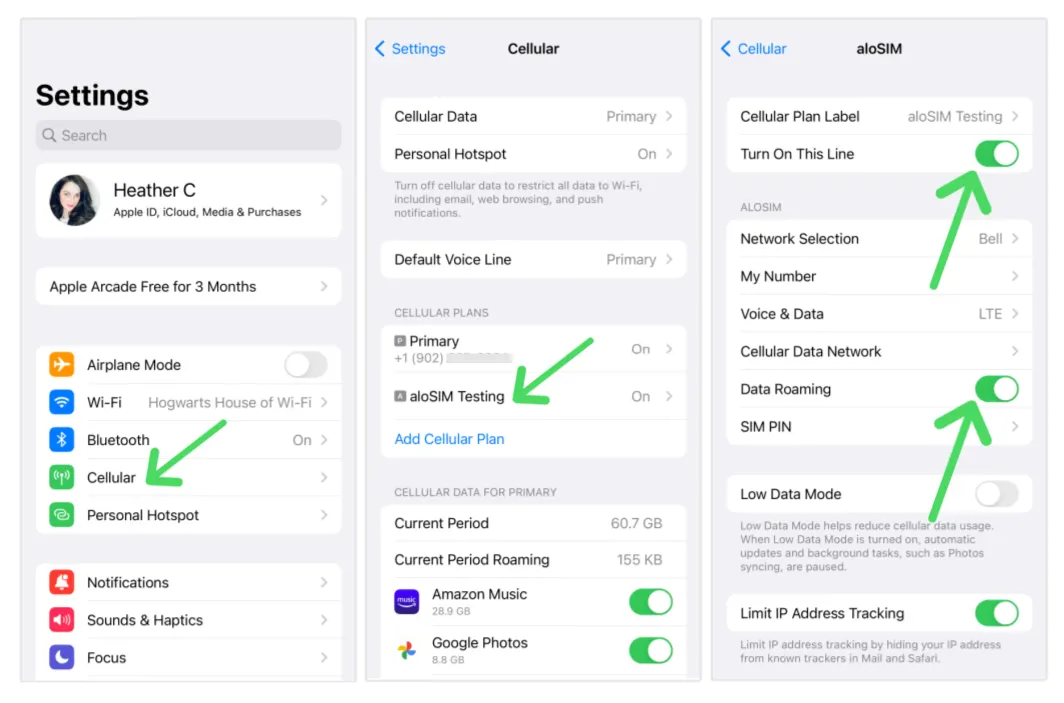
For Android Devices:
QR Code Installation:
- Navigate to Settings > Network & internet > SIMs.
- Tap + to add a SIM, then select Download a SIM and tap Next.
- Scan the QR code, then tap Download.
- After "Download Complete" appears, return to Settings.
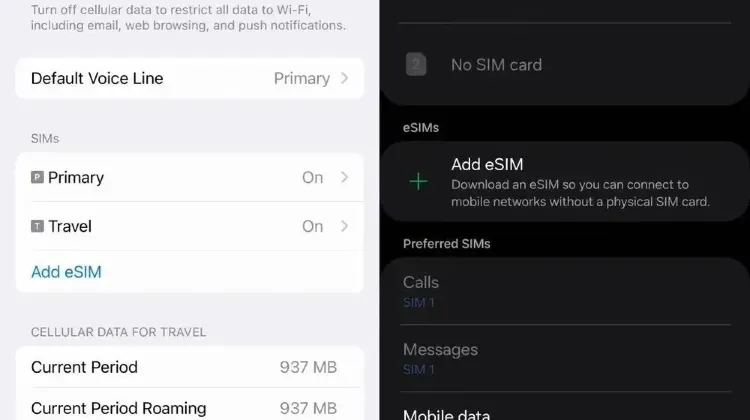
Trip.com eSIM: Cheap Price & Flexible Plans
Trip.com is dedicated to providing unbeatable prices on a variety of eSIM plans tailored to every traveler’s needs. Whether you require just enough data for maps and emails or need a high-capacity plan for streaming and sharing photos, our competitively priced options ensure you get the best value for your money.
Trending eSIM for International Travel
FAQs: eSIM Guide
What is an eSIM?
An eSIM is a digital SIM card embedded inside your device, so you don’t need a physical SIM card.What are the benefits of using an eSIM?
With an eSIM, you can activate data plans without swapping physical cards, making it convenient for international travel and allowing multiple numbers on one device.Do all phones support eSIM?
Not all phones support eSIM. Make sure your device is compatible, such as certain iPhone models, Google Pixel, and newer Samsung phones.Can eSIM be used for calls and SMS?
It depends on the carrier and device. Most eSIMs support data, but calling and SMS support may vary.Can I use eSIM and a physical SIM at the same time?
Many devices support using both an eSIM and a physical SIM simultaneously (dual SIM).ow do I switch carriers on eSIM?
You can delete the old eSIM profile and activate a new one by scanning a new QR code from your new carrier.